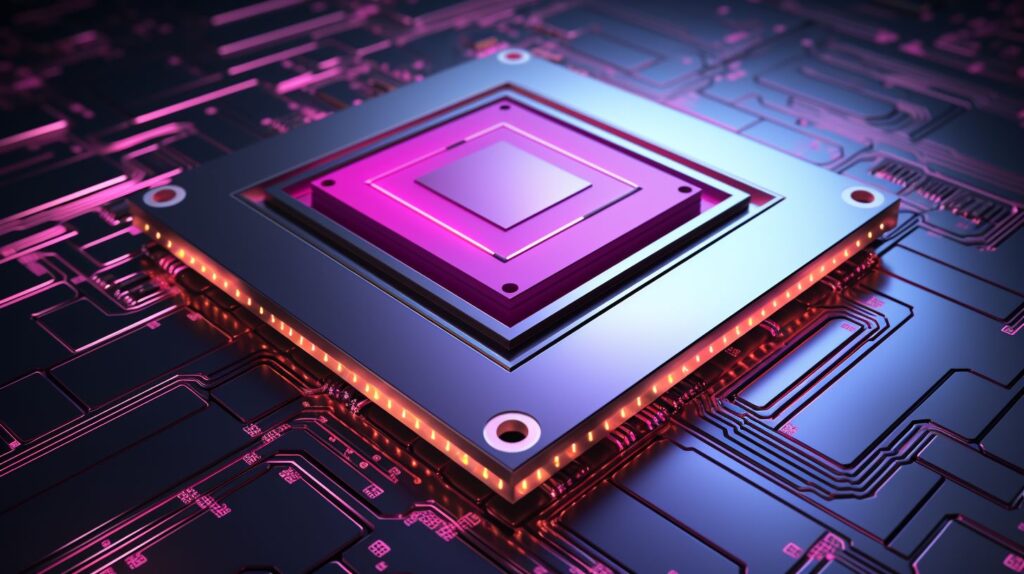
GLview is a free-of-charge software that has been recognized by Softpedia as 100% free and safe from spyware, adware, and viruses. If you want to download the latest version of OpenGL Extensions Viewer (GLview)
GLview is a professional graphics diagnostic and benchmarking tool used by developers, gamers, and GPU enthusiasts since 2000. It allows you to explore OpenGL, Vulkan, and DirectX capabilities, test rendering performance, and identify GPU drivers and hardware in detail.
GLview 7.x is the current and actively developed Windows version.
It features a modern interface, an integrated DirectX Capabilities Viewer, updated OpenGL and Vulkan rendering tests, benchmarking tools, and a continuously updated renderer database.
Recommended for Windows 10 / Windows 11 users.
GLview Pro is the next-generation edition of GLview, redesigned with modern UI technologies:
iOS & macOS: Fully rewritten in SwiftUI, available on the App Store
Android: Rewritten using Jetpack Compose
GLview Pro focuses on clean design, fast access to GPU information, extended databases, and platform-specific graphics technologies.
GLview 5.39 – Windows XP / Vista
A maintained legacy release for older systems where modern Windows versions are not available.
GLview 2.60 – Classic / NT-era Compatibility
Re-released in 2026, GLview 2.60 supports very old Windows systems (Windows NT 4.0 era) while remaining compatible up to Windows 11. Ideal for historical testing and long-term compatibility checks.
Explore OpenGL, Vulkan, DirectX, and GPU driver capabilities
Trusted by developers, hardware vendors, and enthusiasts worldwide
Over 24 years of renderer data
Free to download and use
OpenGL Extensions Viewer 7 appears to be a significant advancement, with several notable features and improvements. The inclusion of multiple language translations in French, English, Portuguese, and Russian expands the accessibility of the application to a broader international audience, making it easier for users from different regions to utilize the tool effectively.
The addition of DirectX version detection provides users with valuable information about the installed DirectX version, which can be crucial for ensuring compatibility with other applications and games that rely on DirectX functionality.
Furthermore, being able to detect and display the versions of AMD and NVIDIA drivers is an essential feature for users with AMD or NVIDIA graphics cards. Keeping the graphics drivers up-to-date is essential for optimal performance and compatibility, and this information empowers users to make informed decisions about driver updates.
The continuous evolution and improvement of OpenGL Extensions Viewer demonstrate your commitment to delivering a robust and reliable tool for exploring graphics capabilities and hardware details across different platforms and graphics APIs.
If there are any further updates, insights, or future plans you’d like to share about OpenGL Extensions Viewer or any other aspect of the application, please feel free to do so. Your ongoing efforts to enhance this tool for the graphics community are truly commendable!
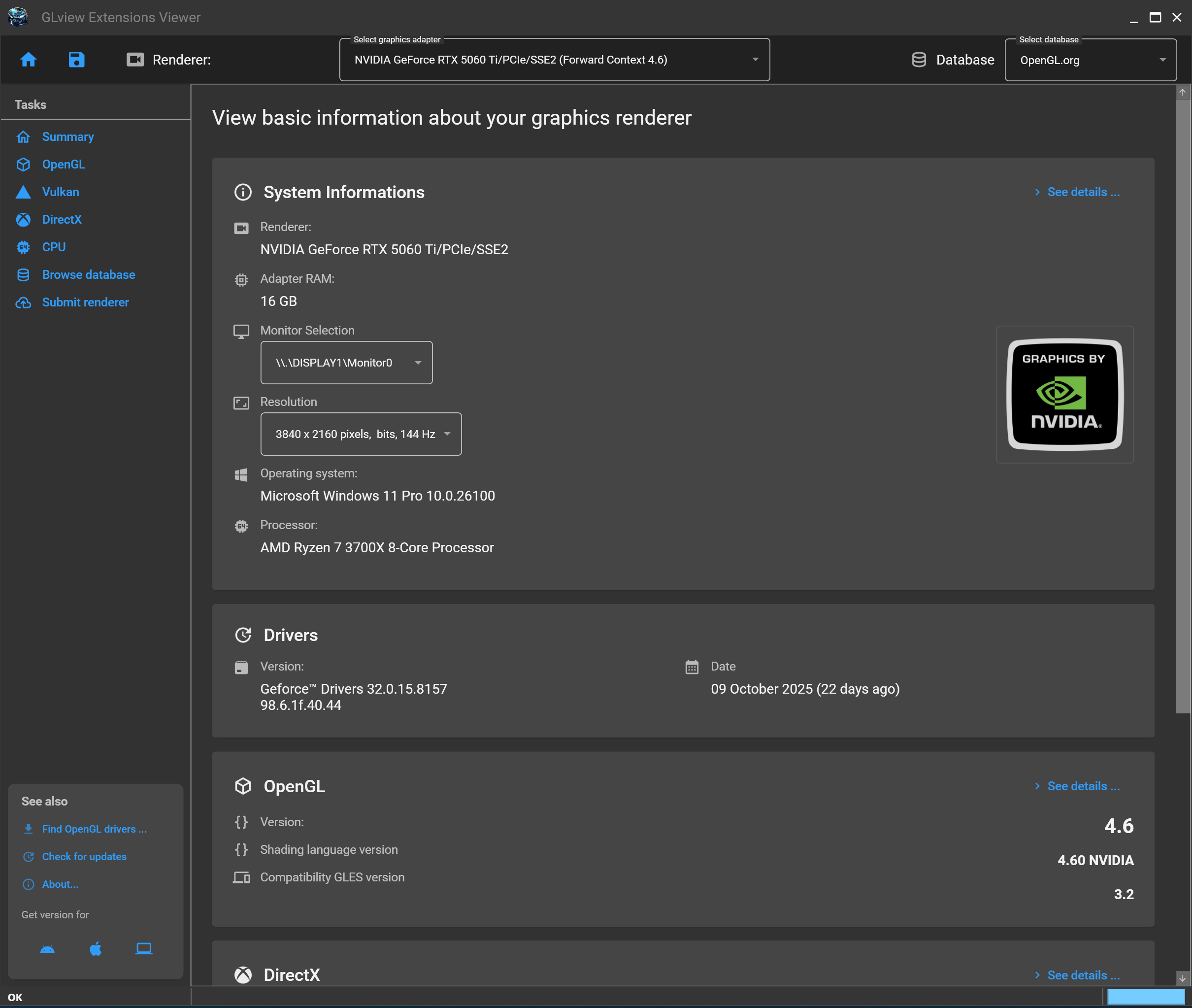
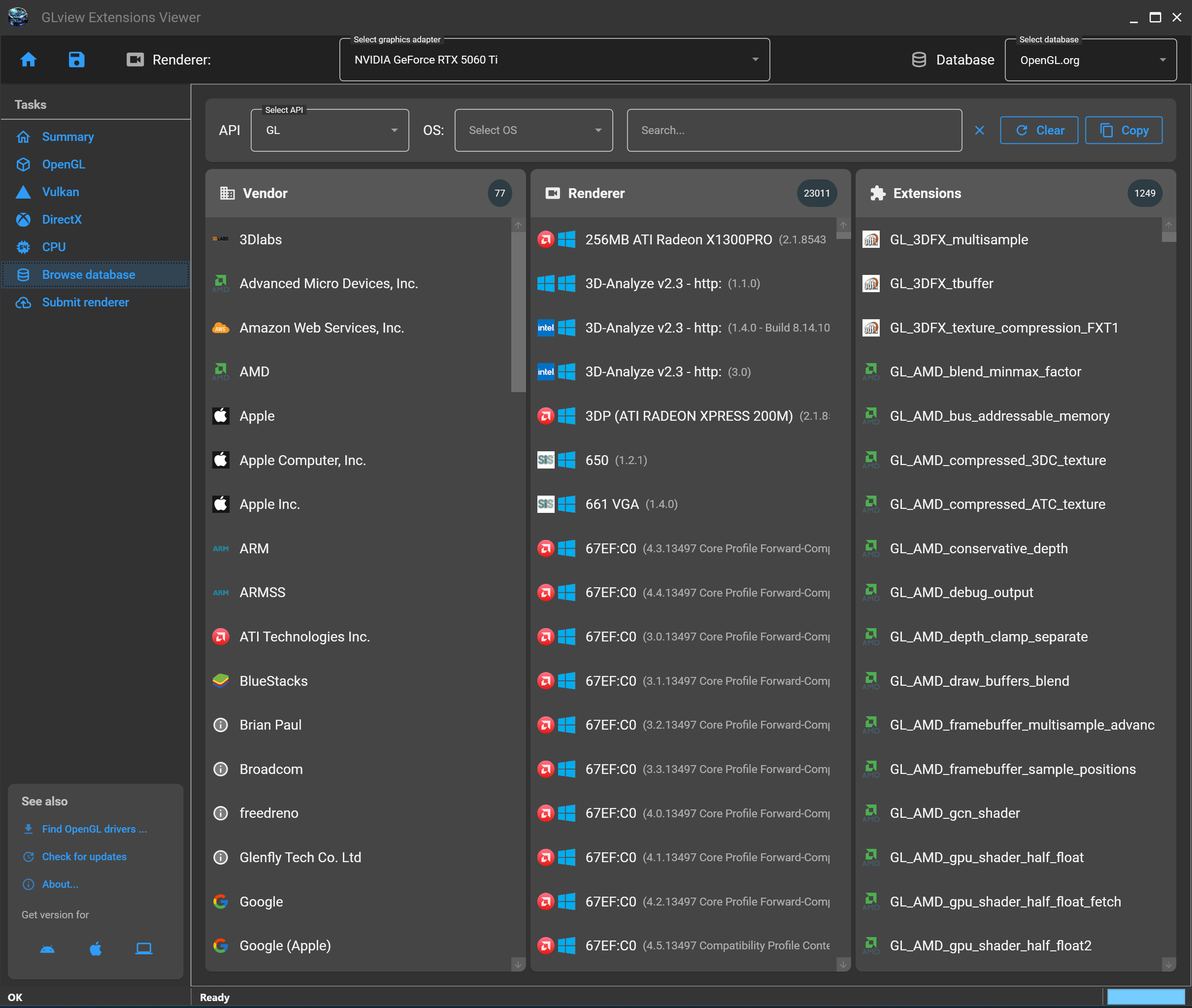
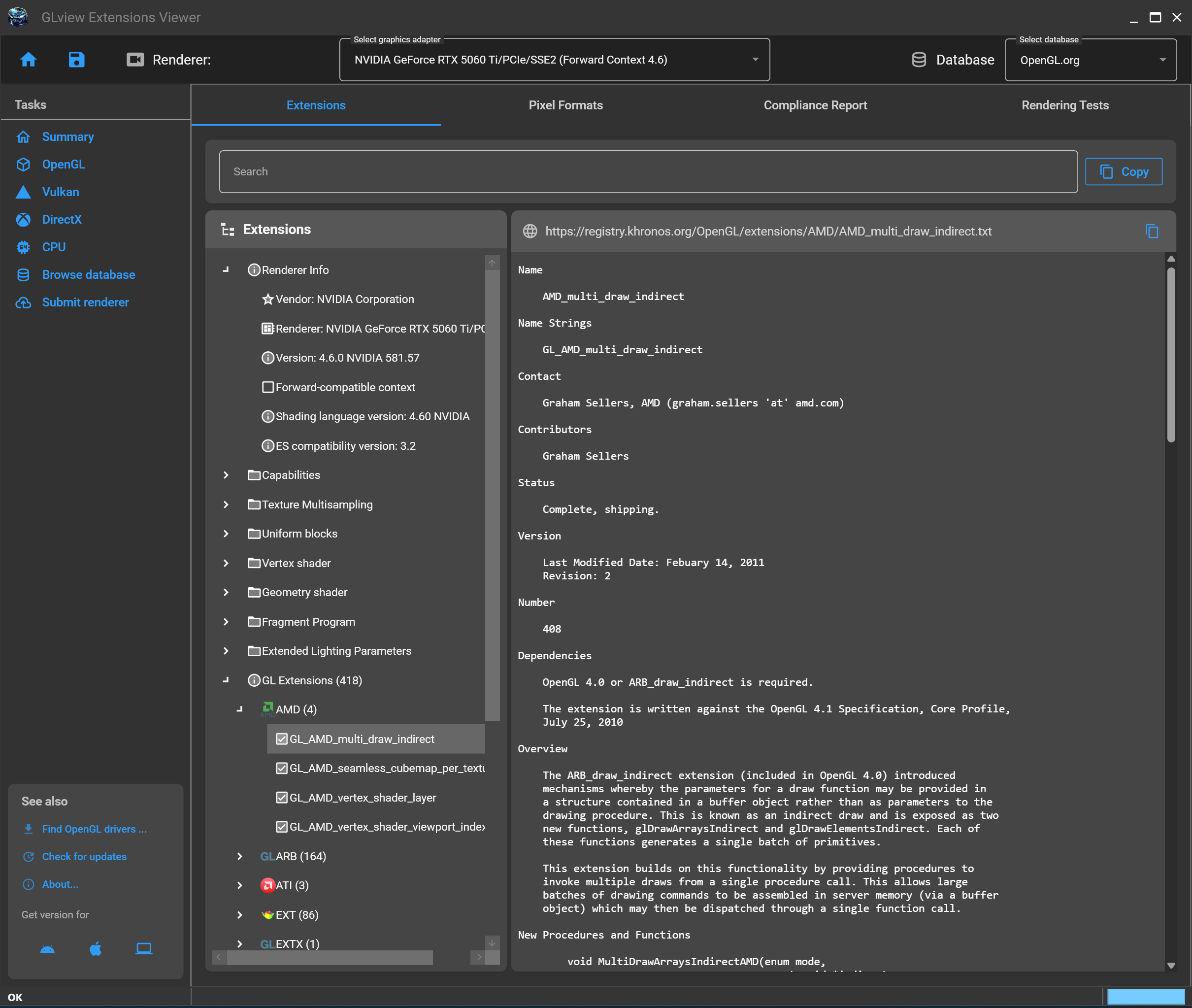
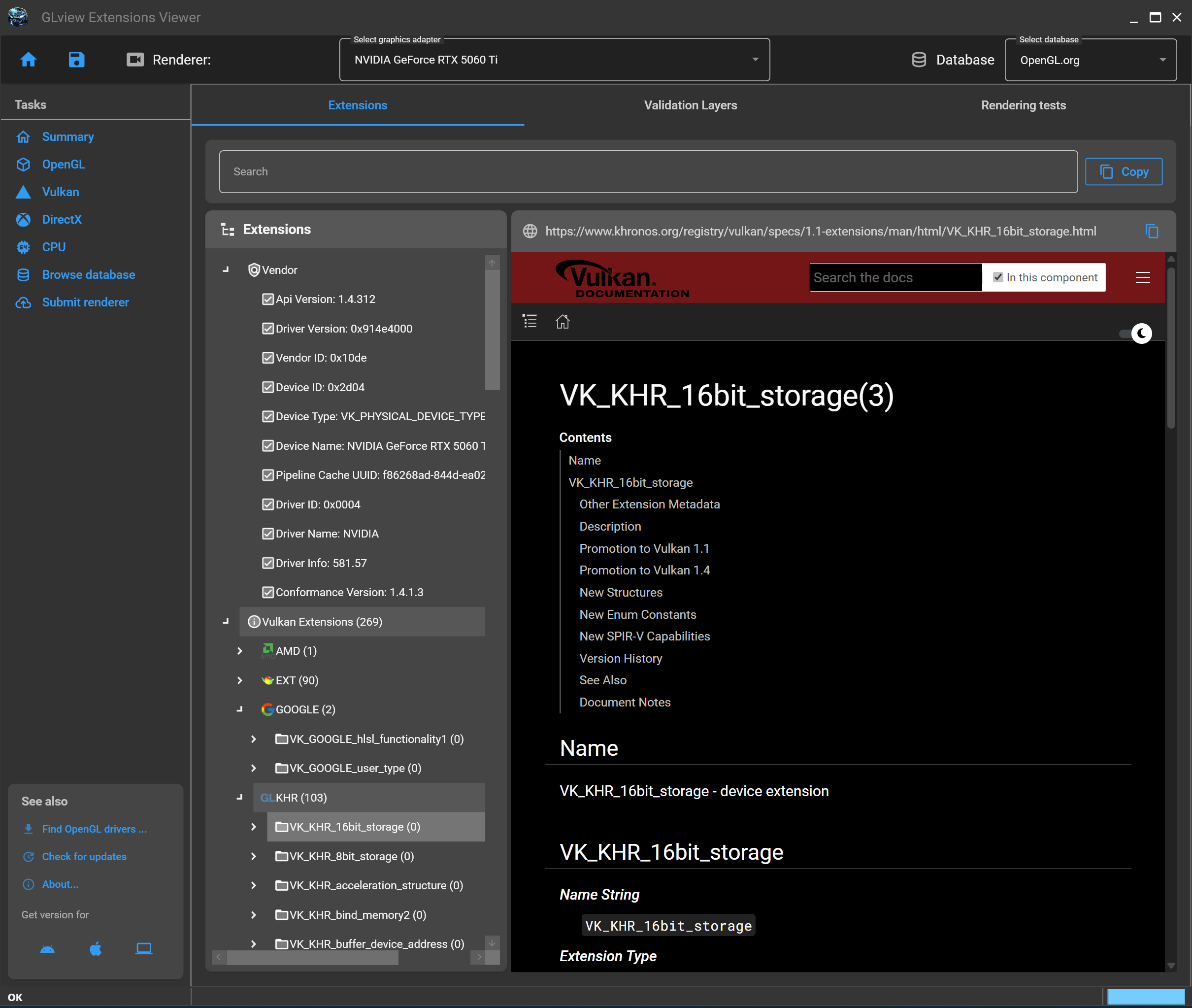
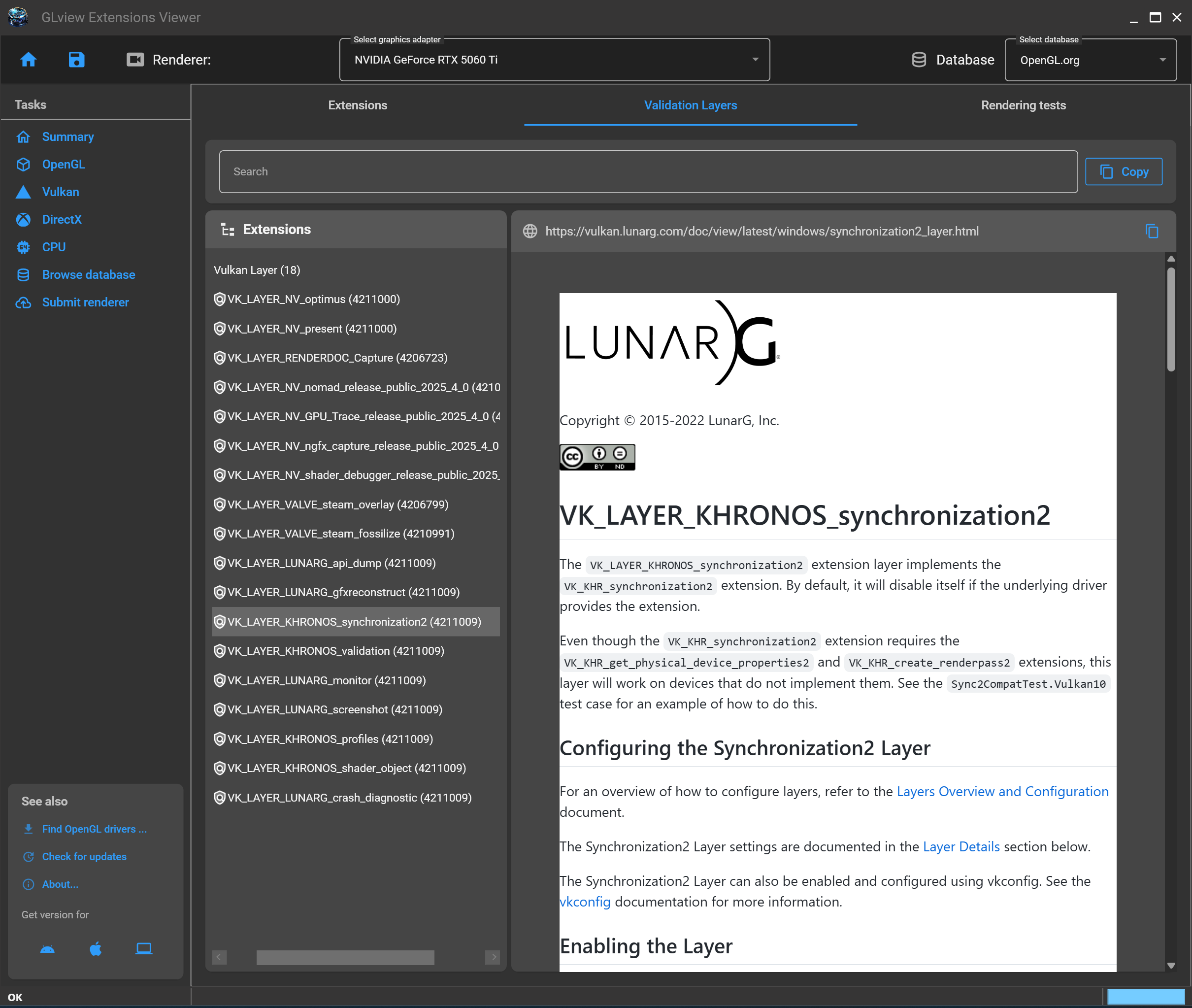
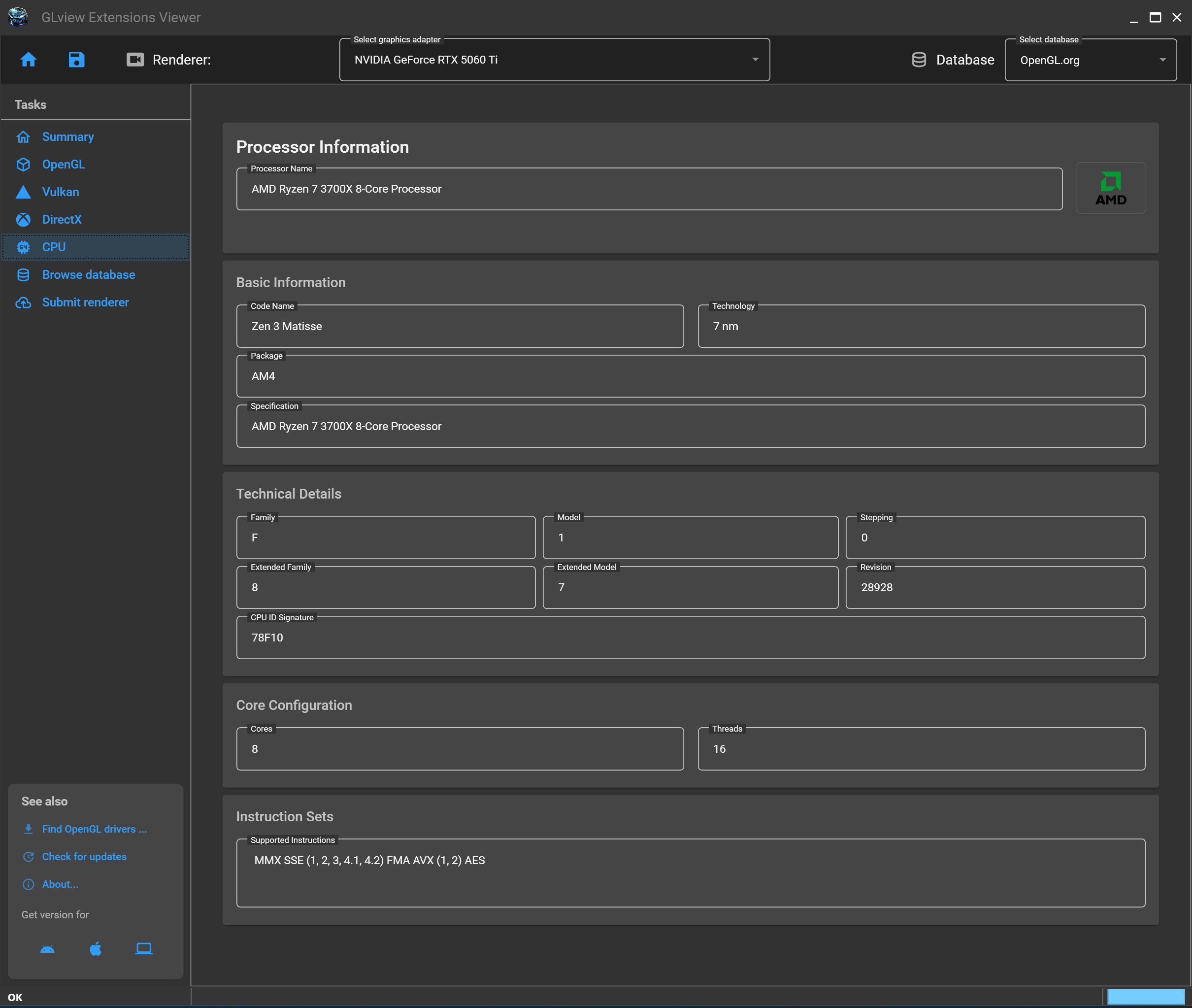
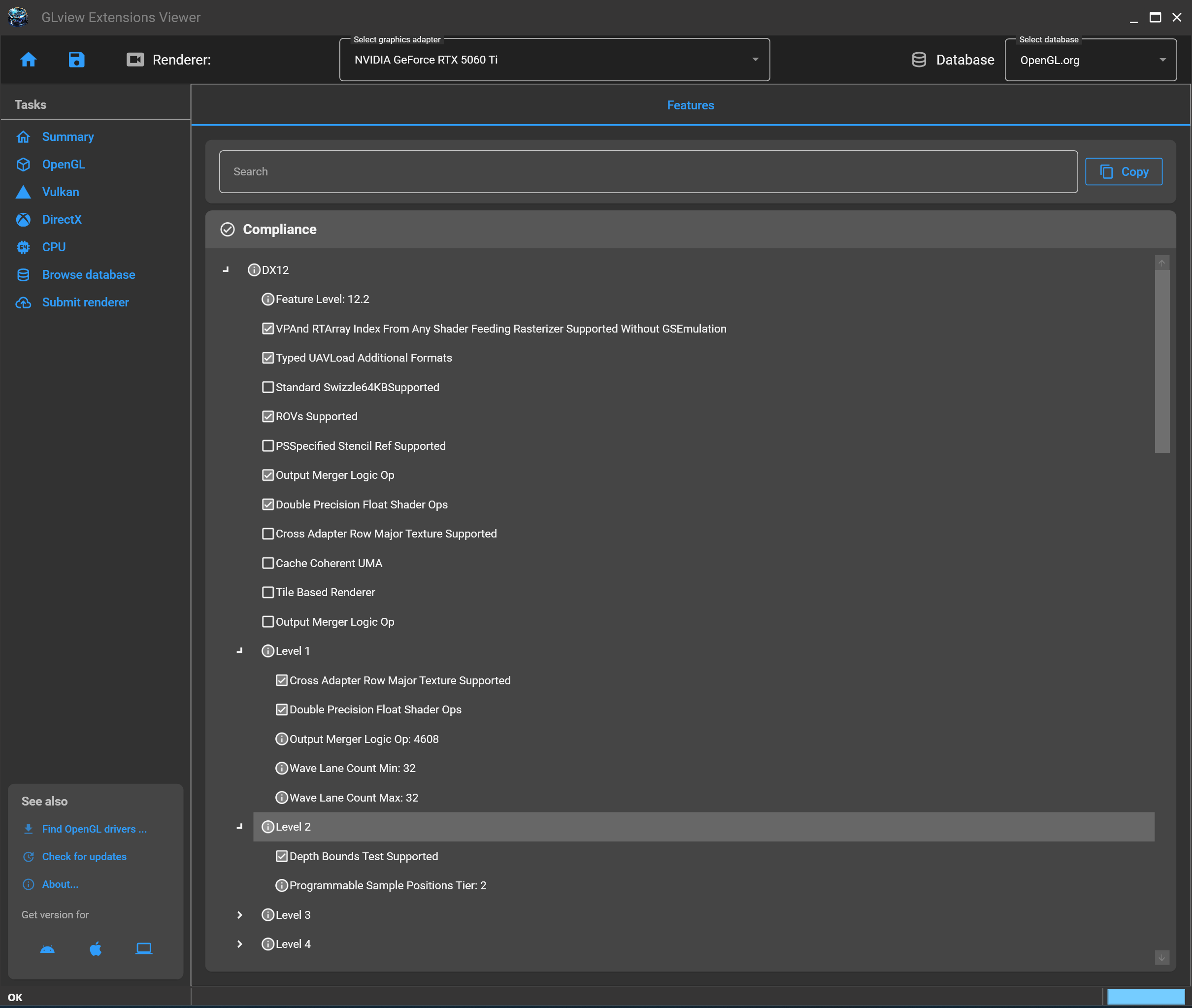
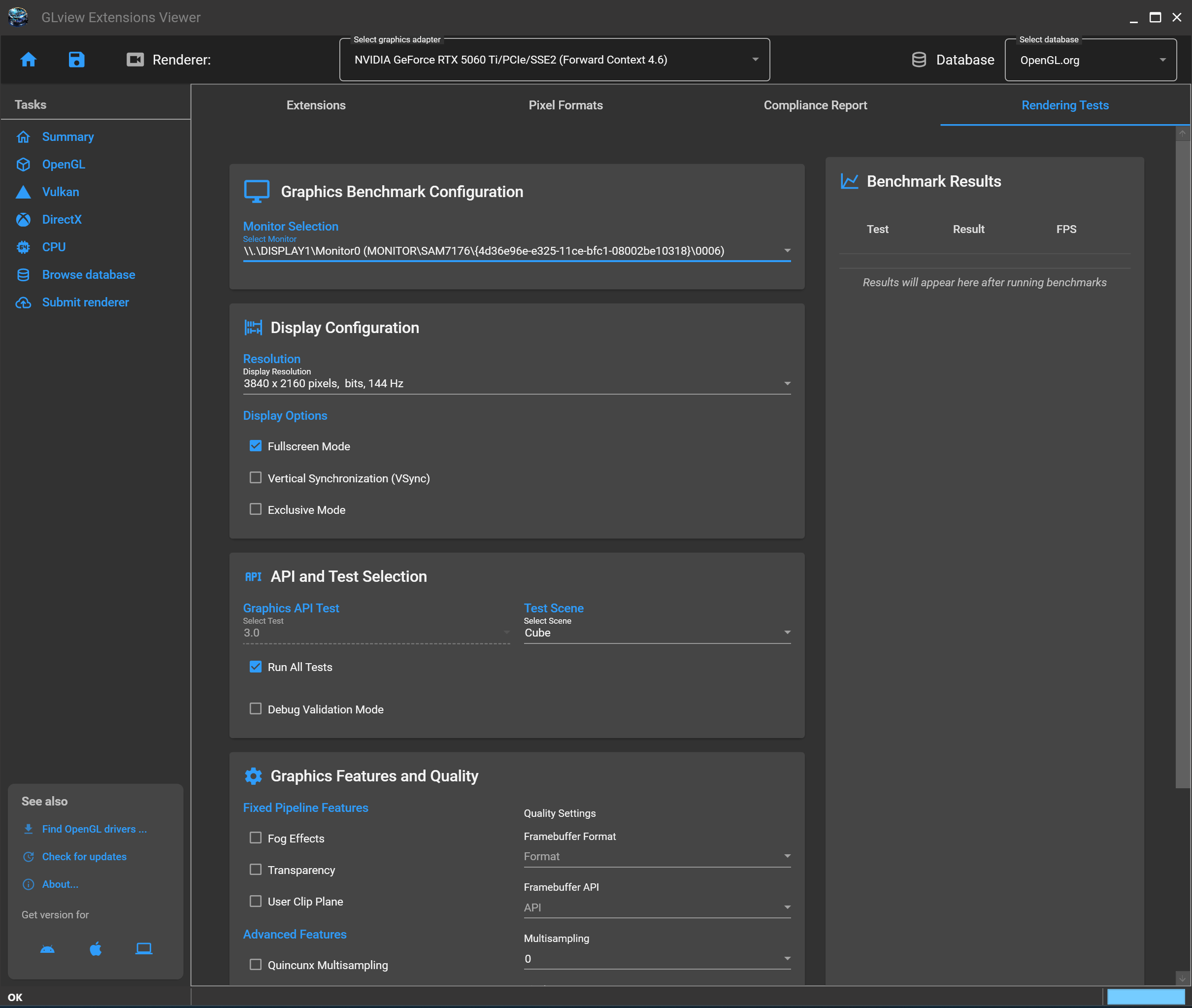

Redesigned user interface, redesigned for clarity and modern look.
Copy clipboard now available for extensions, reports for OpenGL, Vulkan and DirectX!
Completely rewritten shaders powering all rendering tests.
Restored OpenGL tessellation rendering benchmark.
Added widescreen support for draw-instanced scenes.
Numerous bug fixes, performance, and stability improvements.

Android 16 Support (API Level 35).
Advanced Vulkan feature detection for modern mobile GPUs.
Optimized shader pipeline and driver compatibility checks.

Metal 4 API Support with full iOS 26 compatibility.
Updated GPU capabilities detection (family Metal 4, tensors, command queue v4, counter heap v4 and compiler v4 support).
Improved rendering test reliability on Apple Silicon M-series.

Enhanced hardware detection logic across all platforms.
UI polish, updated icons, and improved reporting of GPU/driver details
25th Anniversary of GLview!
Celebrating 25 years of graphics exploration since its launch in 2000. Thank you for your continued support!
Improvements & Fixes:
Fixed silent installation behavior.
Enhanced crash reporting and diagnostic tools for better troubleshooting.
Added a “Launch after installation” option for a smoother user experience.
7.0.10
7.0.3
6.4.99 – Final version for 6.x (2024-02-25)
6.4.4
6.4.3
6.4.0
6.3.8
6.3.7
6.3.4
6.3.2
6.3.1
6.3.0
6.2.3
6.2.0
6.1.2
5.3.4
5.2.0 (2019-03)
5.1.4 (2019-01)
You can use the open source SDK for GLView here, this will allow you to activate the rendering tests without starting the application.